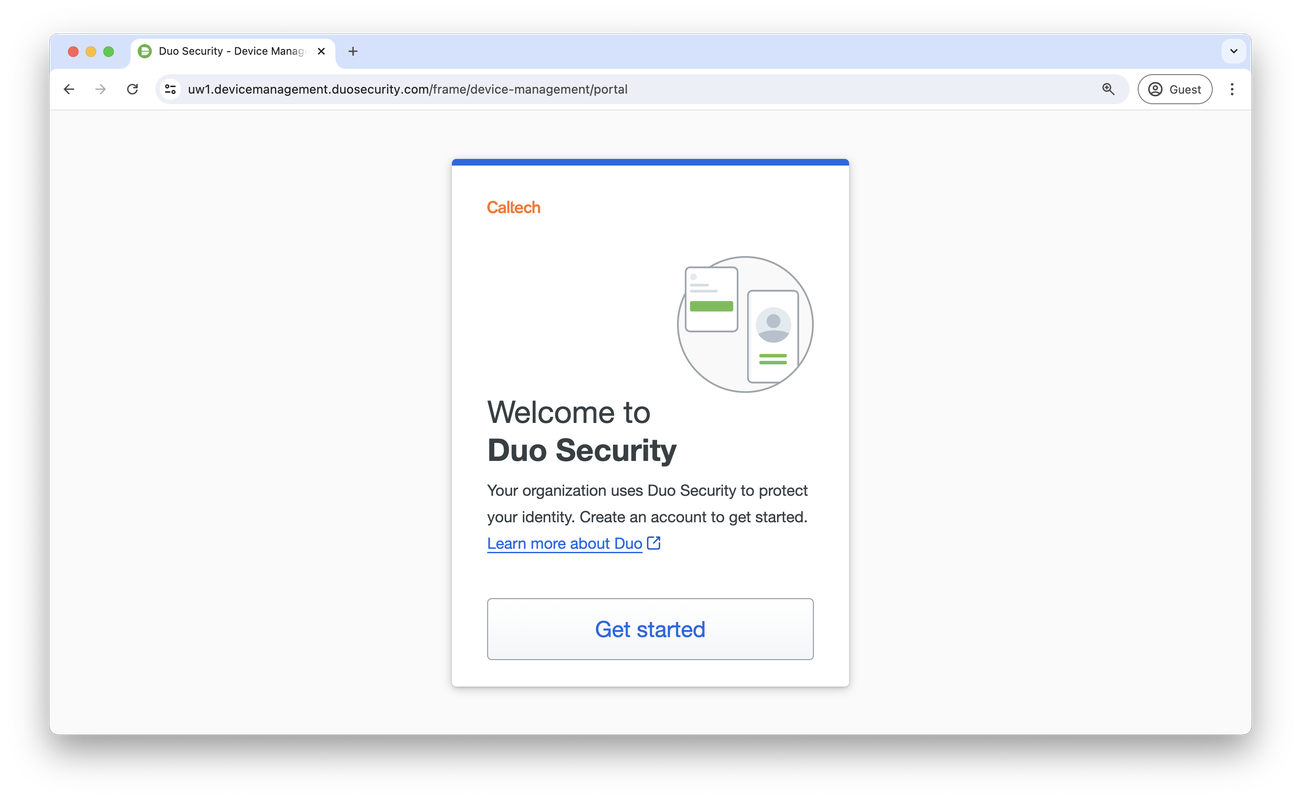Getting Started with Duo MFA
Duo is a multi-factor authentication (MFA) solution. When logging into certain Caltech systems, you may be required to use Duo to provide a second authentication factor in addition to your password. There are several second factor options to choose from.
Getting Started With Duo
Browse to the Duo Device Management portal
https://caltech.login.duosecurity.com/devices
Use your access.caltech credentials to log in

Follow the on-screen instructions

Select "Add a device"

Select a type of device
It is a good idea to add more than one device. This guide will use the Duo Mobile smartphone app option.

Enter your phone number

Download the Duo Mobile smartphone app
iOS: https://apps.apple.com/us/app/duo-mobile/id422663827
Android: https://play.google.com/store/apps/details?id=com.duosecurity.duomobile

Use the Duo Mobile smartphone app to scan the displayed QR code
Within the mobile app, select "Add" then "Use a QR code" to activate the camera, then point the camera at the QR code on the Duo Device Management screen

Confirm that your device has been added
When you see your device listed, you are ready to go. Consider adding a second MFA device as a backup if possible.